WhatsApp Out-bound Webhook
In the realm of web development and application integration, an outbound webhook serves as a mechanism that enables one application or service to transmit data or initiate actions to an external system through HTTP requests. This capability allows for the seamless transfer of information or event notifications in real-time whenever specific events or conditions occur within the originating system. Outbound webhooks are commonly employed for tasks such as automation, data synchronization, and alerting.
To set up an outbound webhook, follow these steps:
- Navigate to the Outbound Webhook Settings`.
- Click the `Create` button.
- Provide a name for your webhook and specify the webhook URL of your chosen website where you wish to send your data.
- Select the actions within your system that will trigger the webhook.
- Choose the data fields that you want to send to your selected website.
- Save the webhook configuration, and you`re all set!
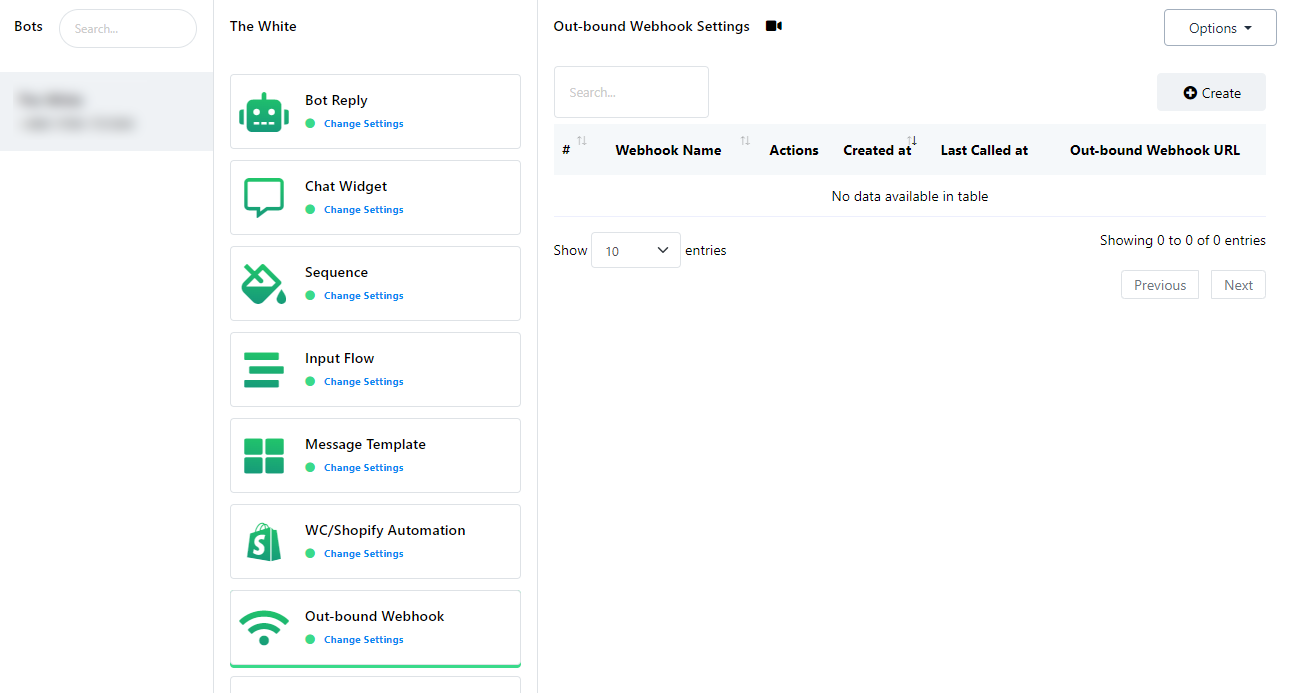
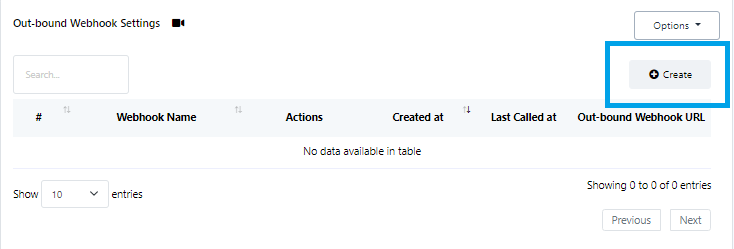
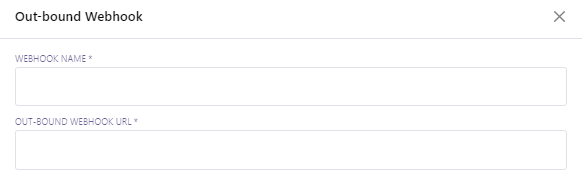
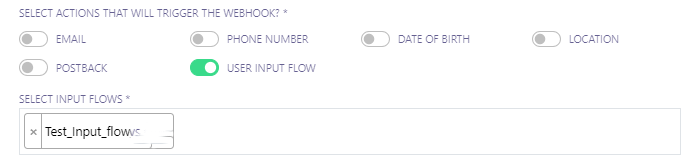
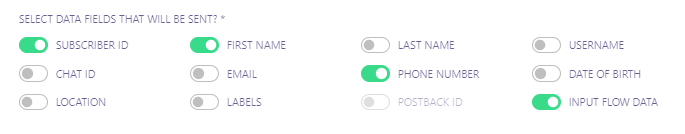
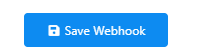
With these steps completed, your outbound webhook is ready to deliver data and initiate actionsas needed.